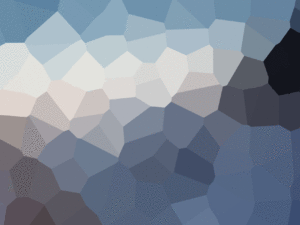About This Course
Learn how to set up a great-looking, professional WordPress website. This is about creating an amazing-looking WordPress website that ranks high in Google. In this step by step guided course, I will show you:
- Which web hosting to use and how to set it up
- How to buy a domain name
- How to install WordPress onto your hosting service
- How to choose and install your WordPress theme
- How to plan your site content so it works for you
- How to customize your WordPress theme
- How to create a blog post
- How to optimize your content for Google
- Which plugins to use
- How to create SEO rich content
This course is for:
- Beginners who don’t know how to install or configure WordPress
- Anyone who wants a WordPress powered website
- Business Owners
- Aspiring Bloggers
- Personal Brands
- People who need to get more leads and sales for their product or service
Who Can Take Our WordPress Course?
Any user who is passionate about building applications can start with our WordPress tutorial for beginners and professionals.
Requirements for Our Online WordPress Tutorial:
- PHP Language
- My-SQL
- Basics of Designing